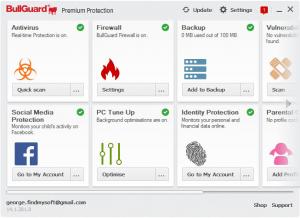BullGuard Premium Protection
19.0.355.9
Size: 368.85 KB
Downloads: 4310
Platform: Windows XP/Vista/7/8
Better than BullGuard Antivirus, better than BullGuard Internet Security, BullGuard Premium Protection is BullGuard’s ultimate security suite. It protects against viruses, spyware, and spam, just like BullGuard Antivirus. It checks for vulnerabilities, tunes up your PC, has a built-in firewall, features parental controls, and allows you to back up data online, just like BullGuard Internet Security. But, as previously mentioned, BullGuard Premium Protection is better than these two. It comes with a couple of extra features: identity protection and social media protection. Put all these together and you get a superior security solution that can protect your computer, your data, your identity and your children.
The system requirements for running BullGuard Premium Protection are: 1Gb of RAM or more, 800MB of free disk space, Windows operating system. A setup wizard will guide you through the installation process which may take between 60 seconds and a few minutes (it all depends on your system performance and internet connection). While the setup wizard installs BullGuard Premium Protection, it presents some useful info about the vulnerability scanner, antivirus behavioral detection, firewall, PC tune up, and backup function.
Once the installation process completes, you will be invited to log into your BullGuard account (if you don’t have one, you can very easily and very quickly set one up).
After that you will be presented with a “What’s New” prompt that presents the interface, tells you that BullGuard Premium Protection will have a low impact on system performance, tells you that you can keep critical data safe by backing it up online, and presents the new Messaging Center.
Before it runs for the first time, BullGuard Premium Protection will download the latest virus definitions and will analyze your system to optimize performance.
Once it’s up and running, BullGuard Premium Protection can do a lot: real-time protection against viruses and spyware; protection against dangerous websites; protection against spam and malicious emails; tune up the PC to run smoothly and efficiently; vulnerability scan for outdated software; built-in firewall; parental controls; online backup; identity protection; social media protection; integrates with the right click context menu.
BullGuard Premium Protection is free to use for a trial period of 30 days.
BullGuard Premium Protection efficiently protects EVERYTHING!
Pros
A modern PC will easily meet the system requirements for running BullGuard Premium Protection; installing the application on a PC that meets the system requirements is an effortless task. You can easily create a new BullGuard account. BullGuard Premium Protection has a low impact on system performance. The interface is easy to figure out, easy to use, easy to navigate. The new Message Center is quite handy. BullGuard Premium Protection can protect your PC, your data, your children, your identity.
Cons
Trial limitations: free to use for a trial period of 30 days. Tip: BullGuard frequently offers significant discounts for its products. You could get BullGuard Premium Protection for half the price.
BullGuard Premium Protection
19.0.355.9
Download
BullGuard Premium Protection Awards

BullGuard Premium Protection Editor’s Review Rating
BullGuard Premium Protection has been reviewed by George Norman on 14 Aug 2014. Based on the user interface, features and complexity, Findmysoft has rated BullGuard Premium Protection 5 out of 5 stars, naming it Essential